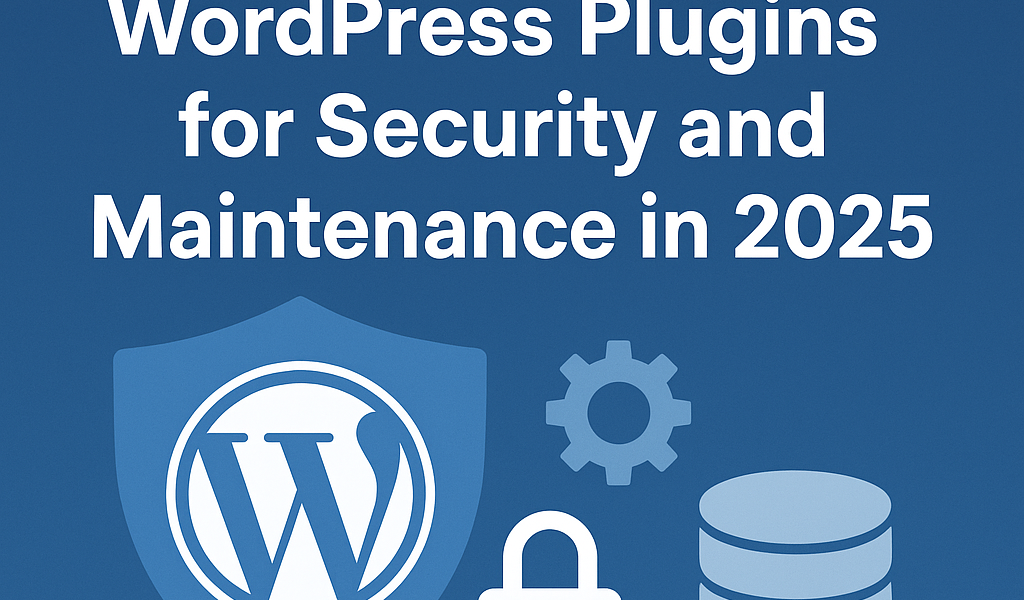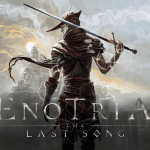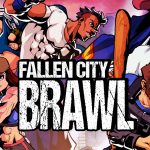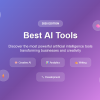WordPress powers more than 40% of all websites on the internet, making it a prime target for hackers and performance issues if not properly maintained. That’s why securing and maintaining your WordPress site isn’t optional—it’s critical. Whether you’re a blogger, business owner, or developer, having the right plugins installed can mean the difference between a smooth-running website and a disaster waiting to happen.
In this article, we’ll explore the most necessary and widely-used WordPress plugins—both free and premium—that help protect your site from threats and keep it optimized for performance.
1. Wordfence Security
Type: Free with premium version
Purpose: Website Firewall, Malware Scanner
Why it’s essential:
Wordfence is one of the most popular WordPress security plugins. It offers a robust firewall, malware scanner, login security, real-time threat defense, and more. The plugin is constantly updated with new firewall rules and malware signatures.
Key Features:
- Web Application Firewall (WAF)
- Malware scanning
- Brute force attack protection
- Live traffic monitoring
Premium perks: Real-time IP blacklist, country blocking, and advanced manual blocking.
2. UpdraftPlus
Type: Free with premium version
Purpose: Backup and Restore
Why it’s essential:
UpdraftPlus is the most trusted backup plugin in the WordPress community. It allows you to create scheduled backups and store them remotely (Google Drive, Dropbox, Amazon S3, etc.). Restoration is also just a click away.
Key Features:
- One-click backup and restore
- Cloud storage integration
- Scheduled automatic backups
- Easy migration tools (premium)
Best for: Website owners who want a reliable, hassle-free backup system.
3. iThemes Security (formerly Better WP Security)
Type: Free with premium version
Purpose: Security Hardening
Why it’s essential:
iThemes Security offers over 30 ways to secure your WordPress site. It’s great for beginners and experts alike, with a simple setup wizard and advanced options.
Key Features:
- Two-factor authentication (2FA)
- File change detection
- Brute force protection
- Lockouts for suspicious users
Premium adds: Scheduled malware scans, passwordless login, and more.
4. WP-Optimize
Type: Free with premium version
Purpose: Database Optimization, Caching
Why it’s essential:
Keeping your database clean is crucial for performance. WP-Optimize removes unnecessary data, compresses images, and caches pages for faster load times.
Key Features:
- Database cleaning and optimization
- Page caching
- Image compression
- GZIP compression
Premium offers: Multisite support, lazy loading, and advanced scheduling.
5. Sucuri Security
Type: Free with premium version
Purpose: Monitoring, Firewall, and Malware Scanning
Why it’s essential:
Sucuri is a trusted name in web security. This plugin offers audit logs, malware scanning, security notifications, and post-hack actions. The firewall in the premium plan is a major plus.
Key Features:
- Security activity auditing
- File integrity monitoring
- Malware scanning
- Blocklist monitoring
Premium benefits: Website firewall and DDoS protection.
6. ManageWP Worker
Type: Free with optional paid features
Purpose: Centralized Maintenance and Management
Why it’s essential:
ManageWP allows you to manage multiple WordPress sites from a single dashboard. Perfect for agencies or users with multiple projects.
Key Features:
- One-click updates for all plugins, themes, and WordPress versions
- Uptime monitoring
- Performance checks
- Scheduled backups (paid)
Who should use it: Freelancers, developers, or agencies managing multiple sites.
7. All In One WP Security & Firewall
Type: Free
Purpose: Security Hardening
Why it’s essential:
This plugin provides a user-friendly interface for applying essential security measures without slowing down your site. It’s excellent for beginners who want simple yet powerful protection.
Key Features:
- Login lockdown for failed login attempts
- Security grading system
- File change detection
- Basic firewall protection
Completely free: No premium version required for full functionality.
8. WPVivid Backup Plugin
Type: Free with premium version
Purpose: Backup, Migration, and Staging
Why it’s essential:
WPVivid is a versatile plugin that not only offers backups and restores but also makes site migration and staging extremely simple.
Key Features:
- Schedule backups
- Staging environments
- Cloud storage options
- Website migration
Premium adds: Incremental backups, multisite support, and white-labeling.
9. Jetpack
Type: Free with premium version
Purpose: Security, Performance, and Site Management
Why it’s essential:
Developed by Automattic (the people behind WordPress.com), Jetpack is an all-in-one plugin offering security, backups, site stats, and performance tools.
Key Features:
- Real-time backups (paid)
- Downtime monitoring
- Brute force protection
- Activity log
Premium tiers include: Advanced malware scanning, priority support, and SEO tools.
10. WP Activity Log
Type: Free with premium version
Purpose: User Monitoring and Auditing
Why it’s essential:
WP Activity Log helps you monitor every change made on your WordPress site, making it easy to trace issues back to their source and maintain accountability.
Key Features:
- Tracks post/page edits, user logins, plugin changes
- Real-time activity logs
- User session management
- Email and SMS notifications (premium)
Great for: Large sites or multi-user environments where transparency is key.
Final Thoughts: Do You Need All of These?
Not necessarily. The best plugin setup depends on your site’s specific needs, traffic, and complexity. For most WordPress users, a good combination might look like this:
- Security: Wordfence or iThemes Security
- Backups: UpdraftPlus or WPVivid
- Maintenance: WP-Optimize and ManageWP
- All-in-One Option: Jetpack (especially for beginners)
But regardless of your site’s size or purpose, having at least one plugin each for security, backups, and optimization is non-negotiable.
Frequently Asked Questions
Q: Can I use multiple security plugins together?
A: Be cautious. Two security plugins doing the same thing (like firewalls) may conflict. Choose one comprehensive plugin or ensure their features don’t overlap.
Q: Will these plugins slow down my site?
A: Most of the plugins listed are performance-optimized, especially if you use caching and database optimization tools alongside them.
Q: Are free plugins safe?
A: Yes, if downloaded from the official WordPress plugin repository and regularly updated. Always read reviews and check for active support.