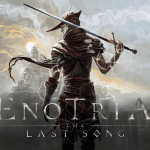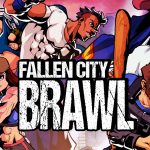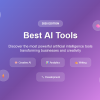Divi isn’t just a WordPress theme—it’s a complete website building ecosystem that has fundamentally changed how people approach WordPress design. After years of evolution, Divi has become one of the most recognizable names in the WordPress community, but does it live up to the hype? Let’s dive deep into what makes Divi special and where it might fall short.
What Is Divi?
Divi is a premium WordPress theme that comes with its own visual page builder, allowing you to create custom layouts without touching a single line of code. Unlike traditional themes that limit you to predefined layouts, Divi gives you complete creative control through its drag-and-drop interface. It’s part of Elegant Themes’ membership, which also includes access to plugins like Bloom and Monarch.
The Divi Experience: What It Feels Like to Use
Using Divi feels like having a professional web designer at your fingertips. The visual builder loads directly on your page, so you see exactly what you’re creating in real-time. There’s something almost addictive about how easy it is to drag elements around, adjust colors, and watch your vision come to life instantly.
The learning curve exists but isn’t steep. Within an hour, most users can create a basic page layout. Within a week, you’ll likely be creating professional-looking designs that would have required hiring a developer just a few years ago.
Pros: Why Millions Choose Divi
Visual Building Revolution
The Divi Builder’s visual interface is genuinely intuitive. You click on any element and edit it right there on the page. Want to change a headline? Click it and start typing. Need to adjust spacing? Drag the margins visually. This immediate feedback loop makes design decisions feel natural rather than technical.
Massive Template Library
Divi includes over 800 pre-made designs across dozens of industries. Whether you’re building a restaurant website, law firm page, or creative portfolio, there’s likely a template that gets you 80% of the way there. These aren’t basic templates either—many are genuinely beautiful and professionally designed.
Flexibility Without Limits
Divi doesn’t box you into specific layouts or styles. Every element can be customized extensively. You can adjust fonts, colors, spacing, animations, and positioning with precision. The theme grows with your skills—beginners can use it simply, while advanced users can create complex, custom designs.
A/B Testing Built In
This is where Divi really shines for businesses. You can create multiple versions of any page and automatically test which performs better. Most themes require separate plugins for this functionality, but Divi includes it natively.
Regular Updates and Improvements
Elegant Themes consistently adds new features and modules. Recent additions include dynamic content, conditional logic, and improved mobile editing. The theme feels alive and constantly evolving.
Global Elements and Styling
Create a header once and use it across your entire site. Change your brand colors in one place and watch them update everywhere. This level of consistency control is incredibly powerful for maintaining professional websites.
Role Editor for Teams
If you’re working with clients or team members, Divi’s role editor lets you control exactly what each person can edit. Clients can update content without accidentally breaking the design.
Cons: Where Divi Struggles
Performance Concerns
This is Divi’s biggest weakness. The visual builder and extensive customization options come at a cost—page load times can suffer, especially on shared hosting. While Elegant Themes has made improvements, sites built with Divi often require more optimization work than simpler themes.
Learning Curve for Advanced Features
While basic use is intuitive, mastering Divi’s advanced features takes time. The theme is so feature-rich that it can feel overwhelming. Many users never explore beyond 20% of Divi’s capabilities simply because there’s so much to learn.
Code Quality and Cleanup
Divi generates a lot of HTML and CSS to achieve its flexibility. This can result in bloated code that’s not ideal for SEO or performance. While functional, the code isn’t as clean as what you’d get from a custom-coded solution.
Vendor Lock-in
Once you build a site with Divi, switching to another theme becomes extremely difficult. The custom layouts and designs are tied to Divi’s systems, meaning you’re essentially committed to staying with Elegant Themes long-term.
Mobile Editing Limitations
While Divi offers mobile-specific editing, the experience isn’t as smooth as desktop editing. Fine-tuning mobile layouts often requires switching back and forth between device views, which can be tedious.
Plugin Conflicts
Divi’s comprehensive feature set sometimes conflicts with other plugins. While not universal, some users report issues with caching plugins, SEO tools, or other page builders.
Subscription Model Pressure
The annual subscription model means ongoing costs. If you don’t renew, you lose access to updates and support, though your existing sites continue working.
Performance Reality Check
Let’s be honest about performance. A basic Davi site will load slower than a minimal theme like GeneratePress. However, with proper optimization—good hosting, caching plugins, image optimization—Divi sites can perform respectably. The key is understanding that you’re trading some speed for design flexibility.
Who Should Use Divi?
Perfect for:
- Small business owners who want professional-looking websites without hiring developers
- Agencies building multiple client sites with consistent quality
- Designers who want to focus on creativity rather than coding
- Anyone who enjoys the design process and wants complete control
Not ideal for:
- Sites where maximum performance is critical (news sites, e-commerce with thin margins)
- Developers who prefer coding custom solutions
- Users who want simple, minimal websites
- Projects with very tight budgets concerned about ongoing subscription costs
Alternatives to Consider
If Divi seems like overkill, consider Astra or GeneratePress for performance-focused sites. If you love page builders but want more speed, Elementor with a lightweight theme might suit you better. For complete simplicity, themes like Neve or Kadence offer modern design with less complexity.
The Bottom Line
Divi succeeds at its primary goal: making professional web design accessible to everyone. Yes, it has performance trade-offs and a learning curve, but for millions of users, these downsides are outweighed by the creative freedom it provides.
The theme has evolved far beyond its early days and now offers a mature, feature-rich platform for building virtually any type of website. While it’s not the fastest theme available, it’s arguably the most empowering for users who want to create something truly custom without learning to code.
If you value design flexibility over maximum performance and don’t mind the subscription model, Divi remains one of the best investments you can make in your WordPress toolkit. Just be prepared to invest time in learning its systems and optimizing for performance.
Final Verdict: Highly recommended for most users, with the caveat that performance optimization should be part of your development process from day one.